Introduction
Have you ever encountered a puzzling ERR_SSL_VERSION_OR_CIPHER_MISMATCH error while browsing the internet? This perplexing issue can be frustrating, preventing you from accessing websites and disrupting your online endeavors. In this comprehensive guide, we’ll delve into the depths of ERR_SSL_VERSION_OR_CIPHER_MISMATCH, its causes and consequences, and provide a step-by-step troubleshooting guide to help you resolve it effectively.

Image: blog.runcloud.io
Understanding ERR_SSL_VERSION_OR_CIPHER_MISMATCH
To understand ERR_SSL_VERSION_OR_CIPHER_MISMATCH, it’s essential to have a fundamental grasp of SSL (Secure Sockets Layer)/TLS (Transport Layer Security) protocols. SSL/TLS play a crucial role in securing internet communications by encrypting data transmitted between a website and your browser. When this encryption process fails, the browser encounters a mismatch in SSL/TLS versions or cipher suites, leading to the dreaded ERR_SSL_VERSION_OR_CIPHER_MISMATCH error.
Causes of ERR_SSL_VERSION_OR_CIPHER_MISMATCH
Outdated Browser: Running an outdated browser with obsolete SSL/TLS protocols can trigger this error.
Insecure Cipher Suites: Certain cipher suites used for encryption may be considered insecure, resulting in the error.
Firewall or Antivirus Interference: Firewalls and antivirus software can sometimes block SSL/TLS connections, leading to the error.
Server Misconfiguration: Improperly configured web servers may not support the required SSL/TLS protocols or cipher suites.
Troubleshooting ERR_SSL_VERSION_OR_CIPHER_MISMATCH
Overcoming ERR_SSL_VERSION_OR_CIPHER_MISMATCH requires a systematic troubleshooting approach. Here’s a comprehensive guide to help you resolve the issue:
- Update your browser: Ensure you’re running the latest version of your browser, as updates often include security patches that address SSL/TLS issues.
- Enable insecure cipher suites: Consider enabling insecure cipher suites temporarily, but be cautious as this may weaken the security of your connection. Refer to your browser’s documentation for instructions on how to enable insecure cipher suites.
- Disable firewall and antivirus software: Temporarily disable your firewall and antivirus software to determine if they’re interfering with SSL/TLS connections.
- Check server configuration: If possible, contact the website administrator and request them to ensure their server supports the required SSL/TLS protocols and cipher suites.
- Alternative DNS Server: Try changing your DNS server to a public one, such as Google’s DNS (8.8.8.8 and 8.8.4.4) or Cloudflare’s DNS (1.1.1.1 and 1.0.0.1).
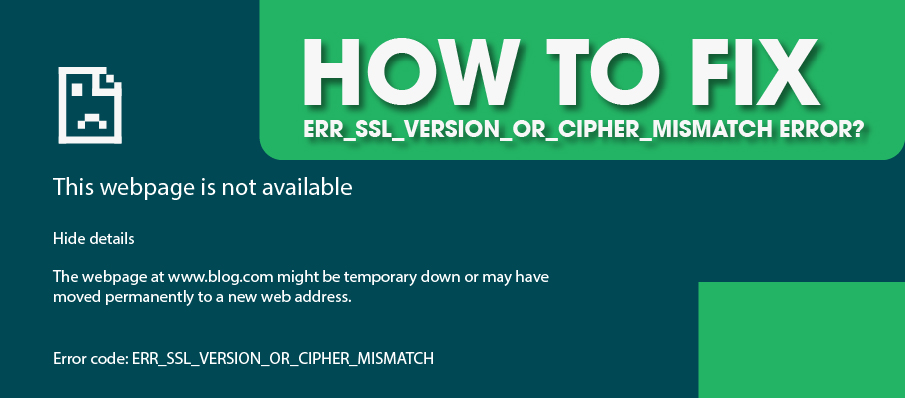
Image: www.clickssl.net
How To Fix Err_ssl_version_or_cipher_mismatch
Expert Tips and Advice
To further enhance your troubleshooting efforts