Embarking on an interplanetary adventure in Astroneer should be a seamless and thrilling experience. However, sometimes, an irritating roadblock can emerge: the “Failed to Connect to Host” error message. Don’t panic, space explorer! This guide will equip you with the necessary knowledge and troubleshooting techniques to overcome this connectivity hurdle and embark on your celestial expedition without further delay.
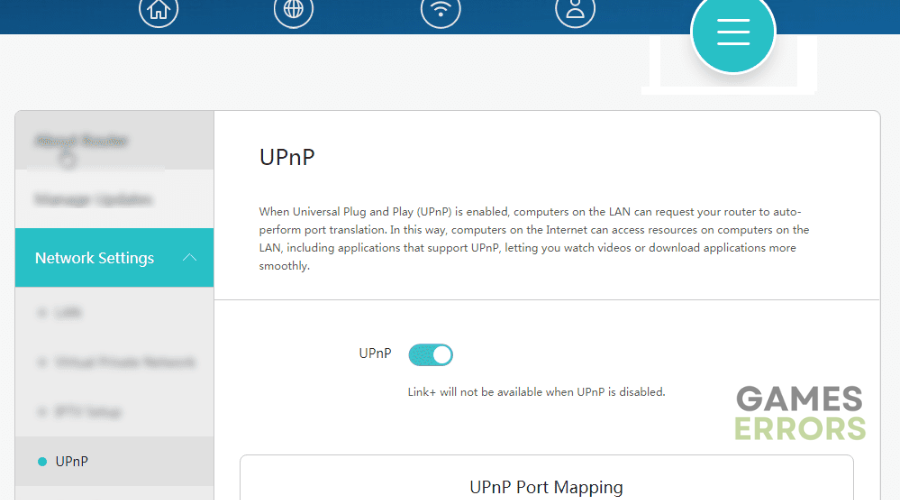
Image: devsday.ru
Understanding the Issue: Failed to Connect to Host in Astroneer
The “Failed to Connect to Host” issue arises when you encounter difficulties establishing or maintaining a reliable connection to the multiplayer server you intend to join or create. This can be caused by a multitude of factors, ranging from network issues to misconfigurations in the game settings. To effectively address this problem, it’s essential to pinpoint the root cause.
Troubleshooting Techniques: Exploring Potential Solutions
1. Internet Connectivity Verification
Before delving into more complex troubleshooting methods, verify that you possess a stable internet connection. Run a speed test or consult your network provider to ensure adequate bandwidth and low latency, as these factors are paramount for a smooth multiplayer experience.
2. Game Updates
Ensure that both you and the host are running the most recent version of Astroneer. Mismatched versions can lead to connectivity issues. To update the game, launch the platform you obtained it from (e.g., Steam, Xbox Game Pass) and check for available updates.
3. Firewall and Antivirus Exceptions
Sometimes, overzealous firewall or antivirus software can interfere with Astroneer’s online capabilities. Create exceptions for Astroneer in both your firewall and antivirus settings to alleviate this potential obstacle.
4. Router Reboot
If you continue to face connection problems, consider rebooting your router. This simple action can often resolve temporary network glitches and restore connectivity.
5. Port Forwarding
Port forwarding involves configuring your router to direct incoming communication from the internet to a specific device on your local network. In the case of Astroneer, you’ll need to forward the following ports:
- TCP: 7778, 8778, 8779
- UDP: 8777, 8778, 8779
Consult your router’s user manual for specific instructions on how to configure port forwarding.
6. Hosting Server Settings
If you’re experiencing issues hosting a multiplayer game, check the following settings:
- Firewall Compatibility: Verify that your firewall permits UDP traffic on the ports mentioned above.
- NAT Compatibility: If you’re using a router that supports Network Address Translation (NAT), enable UPnP (Universal Plug and Play) to automatically handle port forwarding.
7. Co-Op Invite System
If you wish to join a specific friend’s game, instruct them to invite you through Astroneer’s co-op invite system. This method can sometimes bypass potential connection issues.
Expert Insights: Additional Troubleshooting Tips
1. Disable Mods
Mods can occasionally interfere with Astroneer’s online functionality. If you’ve installed any mods, disable them and attempt to connect again.
2. Reinstall the Game
As a last resort, consider reinstalling Astroneer. This process will remove any corrupted or problematic files that may be hindering connectivity.
3. Contact Support
If you’ve exhausted all the troubleshooting steps without success, reach out to Astroneer’s support team for further assistance. They possess specialized knowledge and resources to address more complex issues.
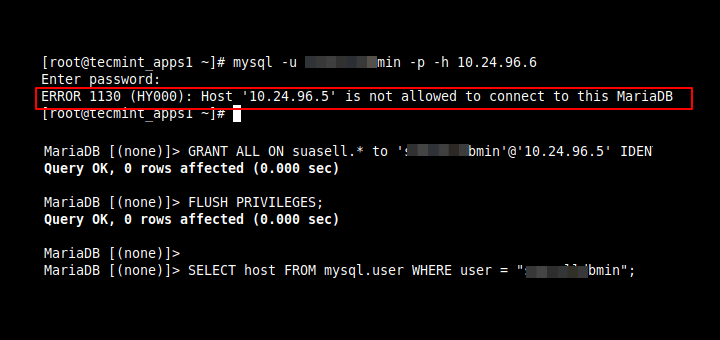
Image: www.tecmint.com
How To Fix Failed To Connect To Host Astroneer
Conclusion: Restoring Connectivity and Embracing the Stellar Adventure
Battling the “Failed to Connect to Host” issue in Astroneer can be an arduous task, but with the right approach, you can overcome this obstacle and embark on your cosmic exploration. Remember, patience, attention to detail, and a willingness to troubleshoot are key to resolving connectivity woes. Embrace these troubleshooting techniques, seek expert advice when necessary, and let nothing stand between you and the thrilling adventures that await you in the celestial realm of Astroneer. Happy spacefaring!