Imagine experiencing an irksome situation where your iPhone’s volume button becomes unresponsive, rendering you incapable of adjusting the device’s audio output. Whether you’re trying to increase the volume while listening to music, answer a phone call, or capture a video, a malfunctioning volume button can be incredibly annoying. Fret not, as this comprehensive guide will equip you with step-by-step instructions to diagnose and effectively resolve the issue.
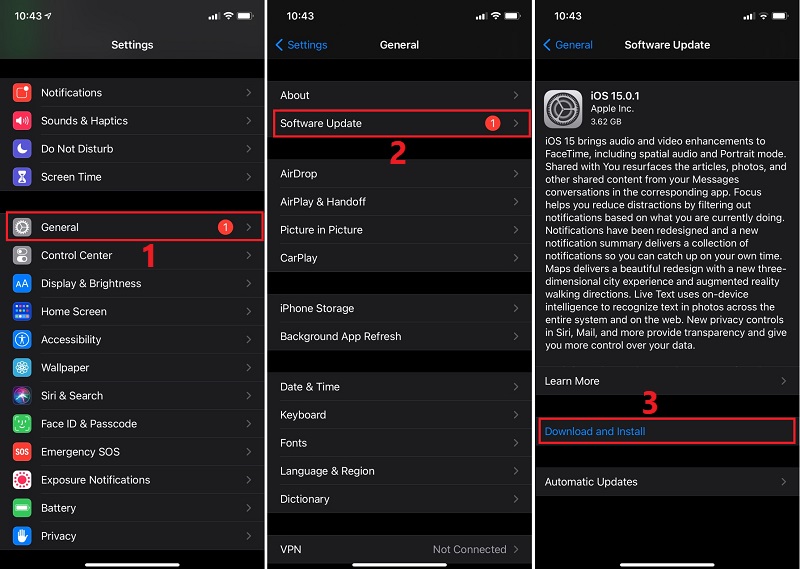
Image: www.acethinker.com
Understanding the iPhone Volume Button and Its Functions
The iPhone volume button, strategically positioned on the side of the device, plays a crucial role in controlling the audio output. It comprises two distinct buttons: one for increasing the volume and the other for decreasing it. These buttons work in conjunction with the software to adjust the ringer volume, media volume, and even the volume of specific apps.
Troubleshooting and Resolving Volume Button Issues
Identifying the root cause of a malfunctioning volume button is the first step towards resolving the issue. Here are some common causes and their corresponding solutions:
1. Software Glitch: Occasionally, temporary software glitches can interfere with the volume button’s functionality. Restarting the iPhone can often resolve such issues. Simply press and hold the power button until the “slide to power off” option appears. Slide the button to power off the device and wait a few seconds before turning it back on.
2. Debris and Dust Buildup: Over time, dust and debris can accumulate inside the volume button’s opening, hindering its proper operation. Use a soft brush or a can of compressed air to gently clean the area around the buttons. Be cautious not to insert sharp objects or liquids into the openings.
3. Physical Damage: If your iPhone has recently sustained a fall or impact, the volume button may have become dislodged or damaged. In such cases, professional repair may be necessary. Avoid attempting to fix the issue yourself unless you possess the necessary technical expertise.
Additional Tips for Prevention and Maintenance
To prevent future volume button issues and prolong its functionality, consider these additional tips:
- Avoid exposing your iPhone to excessive dust or moisture.
- Clean the volume buttons regularly using a soft brush or a can of compressed air.
- Install a protective case on your iPhone to shield it from accidental drops and impacts.
- If the volume button becomes loose or unresponsive, seek professional repair promptly to prevent further damage.
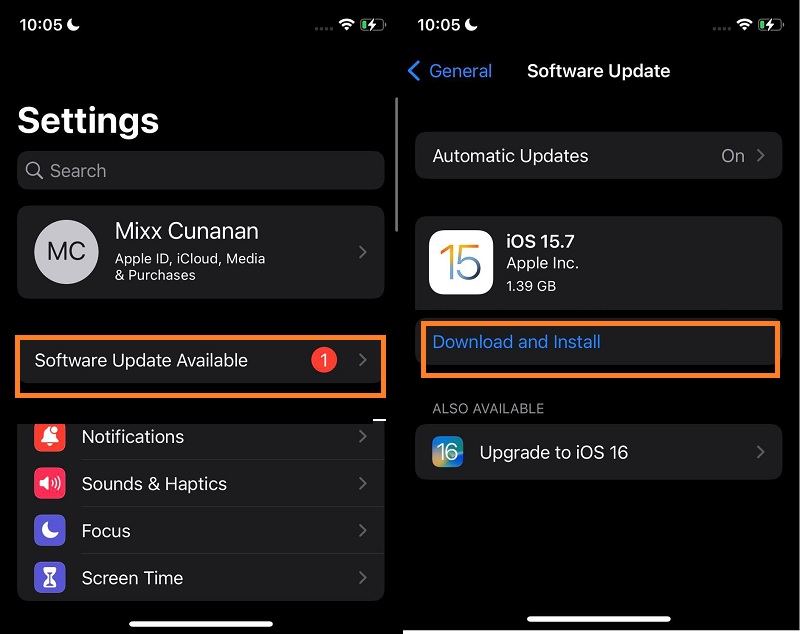
Image: www.acethinker.com
How To Fix Iphone Volume Button
Conclusion
A malfunctioning iPhone volume button can be a common annoyance, but with the right troubleshooting techniques and preventive measures, resolving the issue can be straightforward. By following the steps outlined in this guide, you can restore the functionality of your iPhone’s volume buttons and ensure a seamless audio experience. Remember, timely maintenance and proper care can go a long way in preserving the longevity of your device.