Hisense TVs have gained popularity in recent years due to their affordable prices and feature-rich offerings. However, like any electronic device, Hisense TVs can occasionally malfunction or develop problems that require attention. If you encounter issues with your Hisense TV, don’t panic! In this comprehensive guide, we’ll delve into the most common Hisense TV problems and provide step-by-step instructions to help you resolve them effectively.

Image: www.getdroidtips.com
Troubleshooting a Hisense TV involves identifying the source of the problem and applying appropriate solutions. Before jumping into specific repairs, let’s explore some general troubleshooting tips that can resolve minor issues without requiring extensive technical knowledge:
Part 1: General Troubleshooting Tips
Power-Cycle the TV: The simplest solution to many electronic issues is to power-cycle the device. Unplug the TV from the power outlet, wait for a minute, then plug it back in. This allows the TV to reset and often resolves minor glitches.
Inspect Cables: Loose or damaged cables can disrupt signal transmission and cause display or audio issues. Check the connections at both ends of all cables, including HDMI, power, and antenna cables. Tighten them if necessary.
Try a Different Input: Sometimes, issues may be related to a specific input. Try switching to a different input source (e.g., HDMI 2 instead of HDMI 1) to determine if the problem persists. This helps isolate whether the issue lies with the TV or the external device.
Restart the TV: If general troubleshooting tips haven’t resolved the issue, you can try restarting the TV. Navigate to the “System” or “Settings” menu and select the “Restart” option. This performs a soft reset and may fix software-related problems.
Factory Reset the TV: If all else fails, a factory reset can restore the TV to its default settings and resolve persistent issues. However, this will erase all your customized settings and stored data. Navigate to the “System” or “Settings” menu, select “Reset to Factory Defaults,” and follow the on-screen prompts.
If the problem persists after trying these general troubleshooting tips, you may need to troubleshoot specific issues. Let’s delve into some common Hisense TV problems and their solutions:
Part 2: Troubleshooting Specific Hisense TV Problems
Problem: No Power
Possible Causes: Faulty power cord, loose connections, blown fuse, or internal hardware failure.
Solutions:
- Check if the power cord is securely connected to both the TV and the power outlet.
- Inspect the power cord for any visible damage or wear and tear.
- If there’s a power surge protector or extension cord, bypass it by connecting the TV directly to the power outlet.
- Contact Hisense support if the above solutions don’t resolve the issue; it may indicate a hardware failure requiring professional repair.
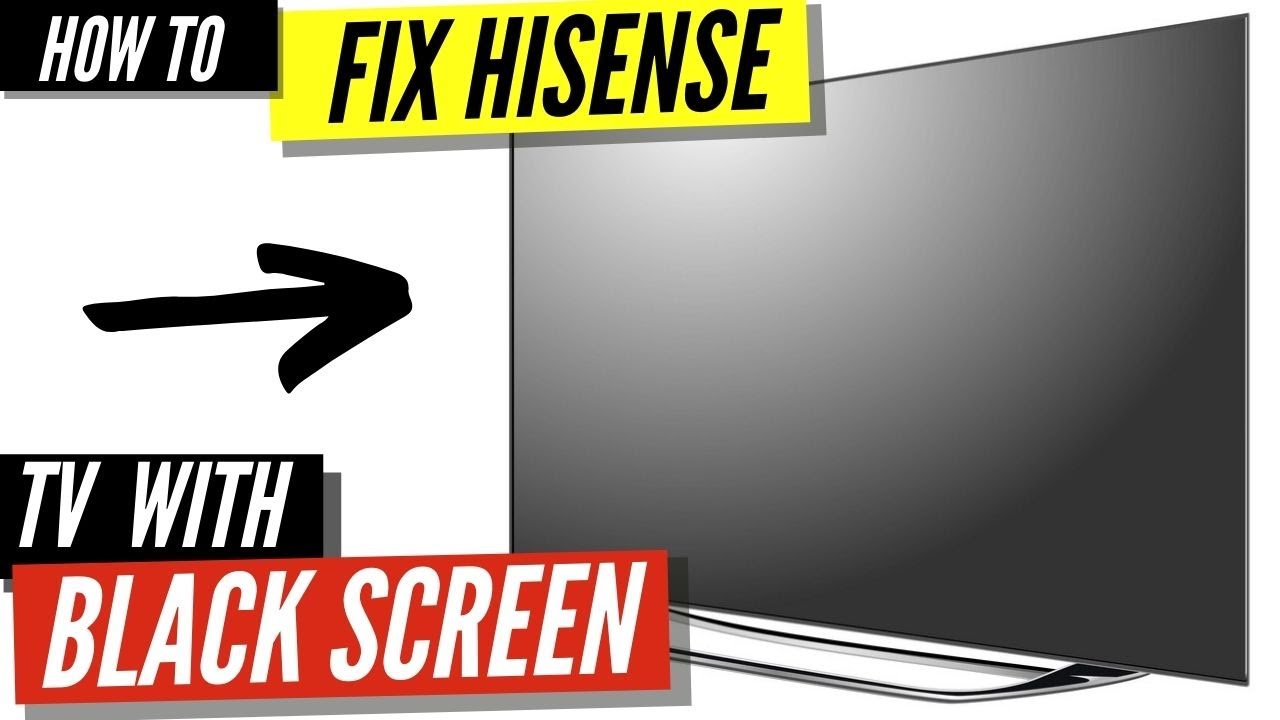
Image: www.youtube.com
Problem: No Picture or Sound
Possible Causes: Incorrect input source, faulty HDMI cable, display or sound hardware issues, or software glitches.
Solutions:
- Ensure that the correct input source is selected on the TV.
- Check the HDMI cable and try replacing it with a known-working one.
- Try a different input method, such as using the TV’s built-in tuner or a different HDMI port.
- If the issue persists, restart the TV or perform a factory reset (see Part 1 for instructions).
Problem: Black Screen or Distorted Image
Possible Causes: Faulty panel, loose connections, or software issues.
Solutions:
- Check if there are any loose cables, especially those connected to the display panel.
- Restart the TV or perform a factory reset (see Part 1 for instructions).
- If the issue persists, contact Hisense support; it may require panel replacement or more extensive repair.
Problem: Remote Not Working
Possible Causes: Dead batteries, faulty remote, or IR sensor issues on the TV.
Solutions:
- Replace the batteries in the remote.
- Check if the remote works from different angles and distances to rule out IR sensor issues.
- Clean the IR sensor on the TV with a soft cloth.
- If the remote still doesn’t work, it may need replacement.
Problem: Slow or Laggy Performance
Possible Causes: Insufficient memory, outdated software, or hardware issues.
Solutions:
- Clear the TV’s cache by navigating to “Settings” > “Storage” and deleting any unnecessary apps or data.
- Check for software updates and install them if available.
- If the issue persists, a factory reset may be necessary (see Part 1 for instructions).
How To Fix Hisense Tv
Problem: Audio Not Syncing with Video
Possible Causes: Incorrect audio settings, delayed audio processing, or hardware issues.
Solutions:
- Adjust the “Audio Delay” setting in the TV’s audio menu to sync the audio with the video.
- Try using a different sound output method, such as connecting external speakers.
- If the issue persists, it may indicate a hardware issue requiring professional repair.
Remember that not all problems can be resolved at home. If the troubleshooting tips in this guide don’t resolve the issue, it’s always advisable to seek professional help from a qualified technician or contact Hisense support for further assistance.